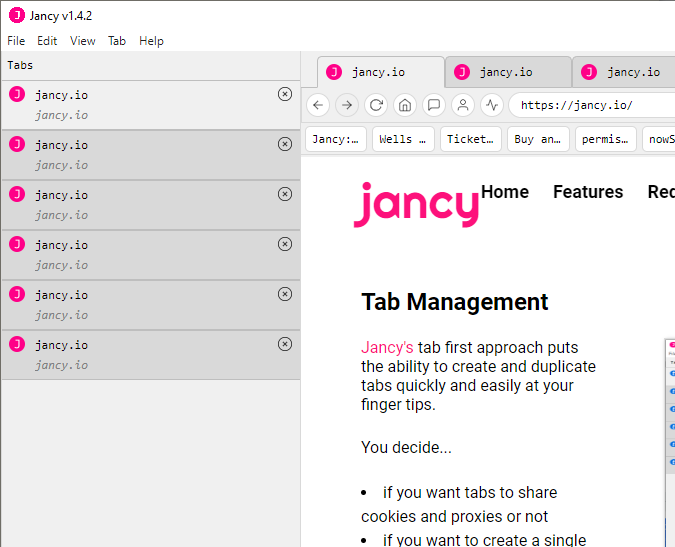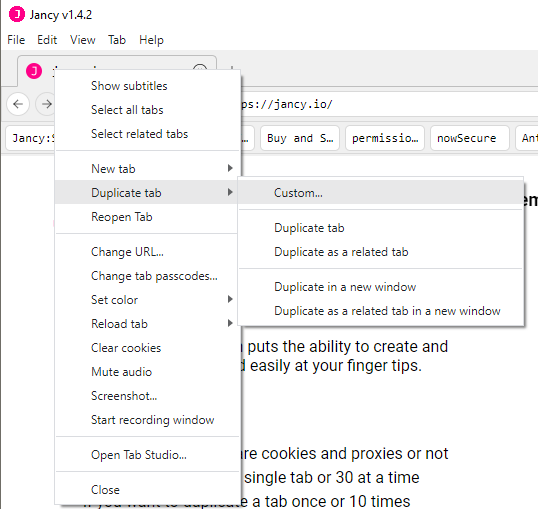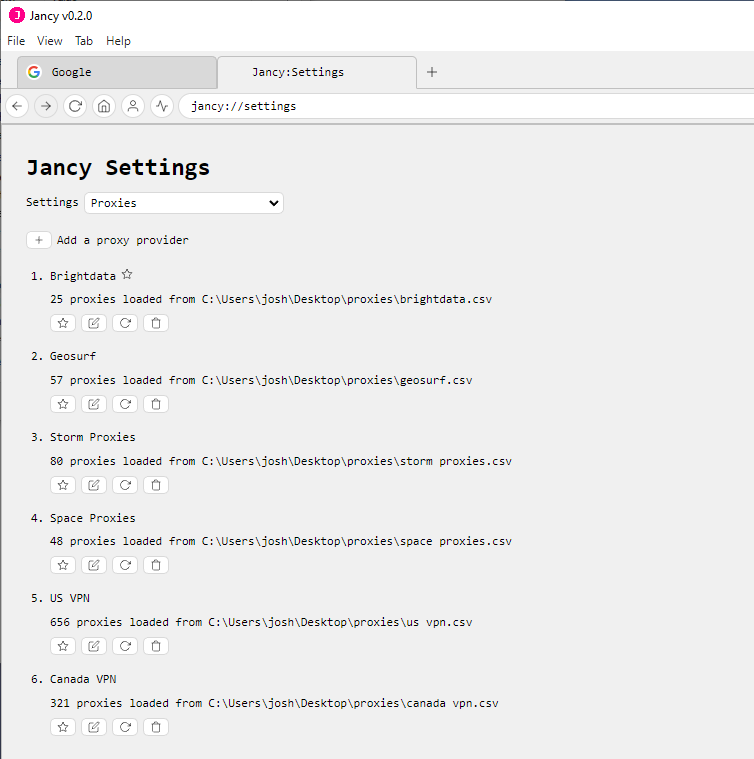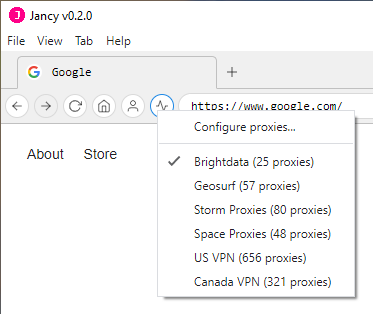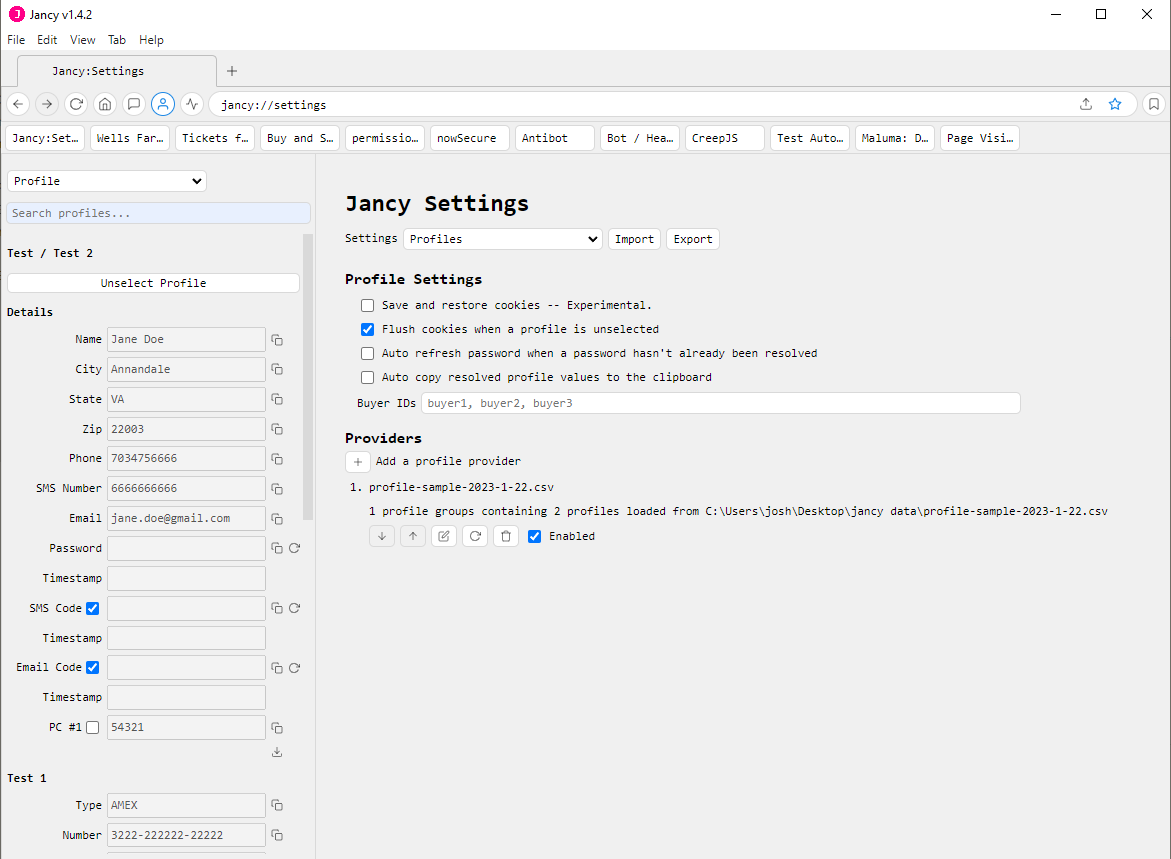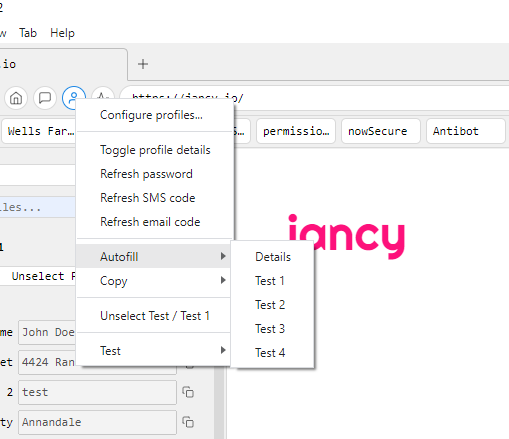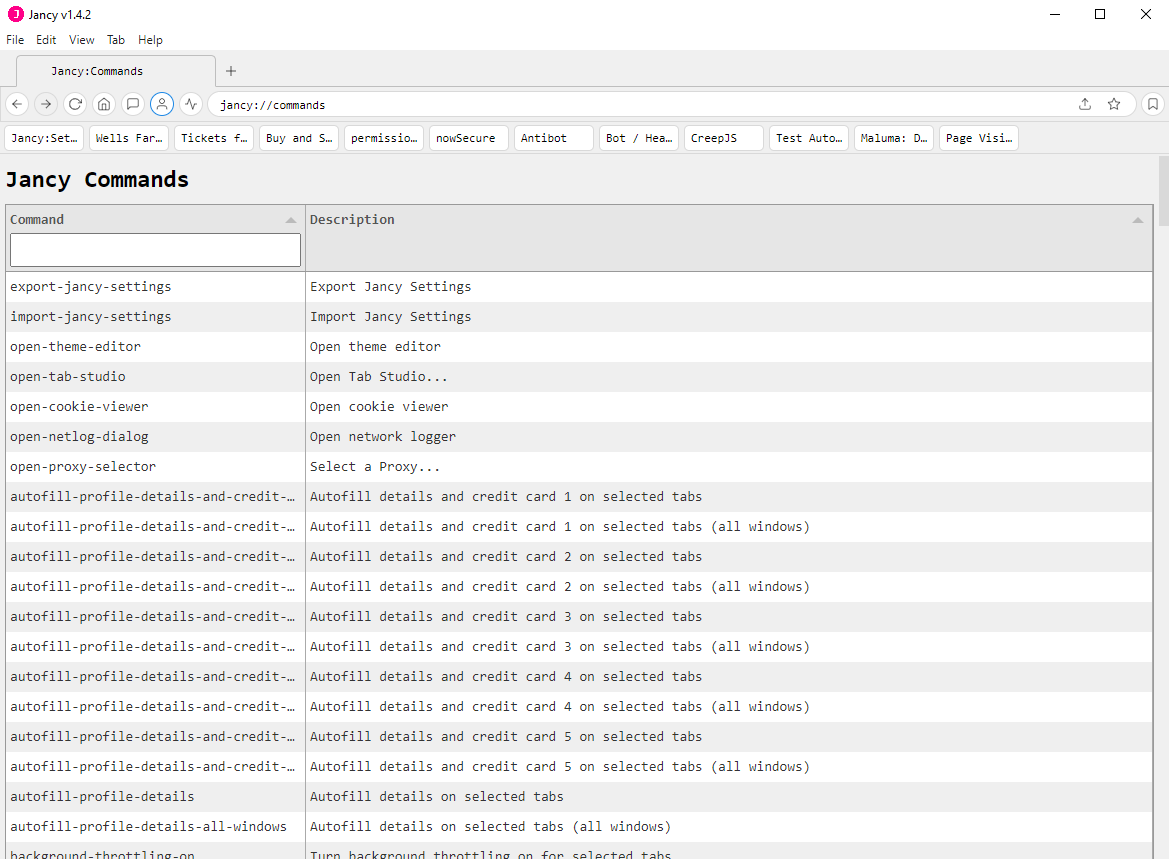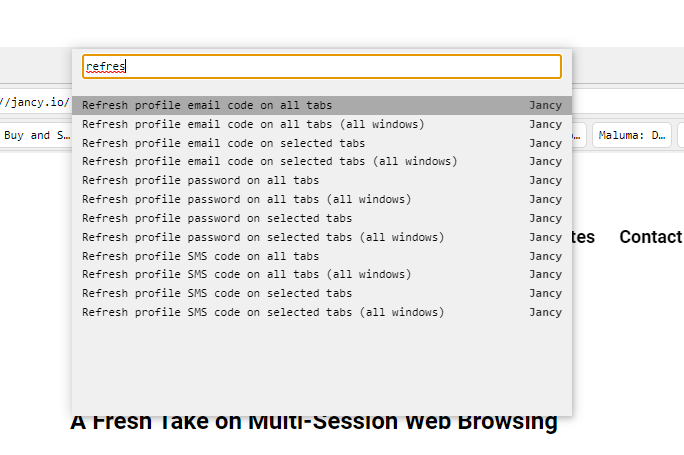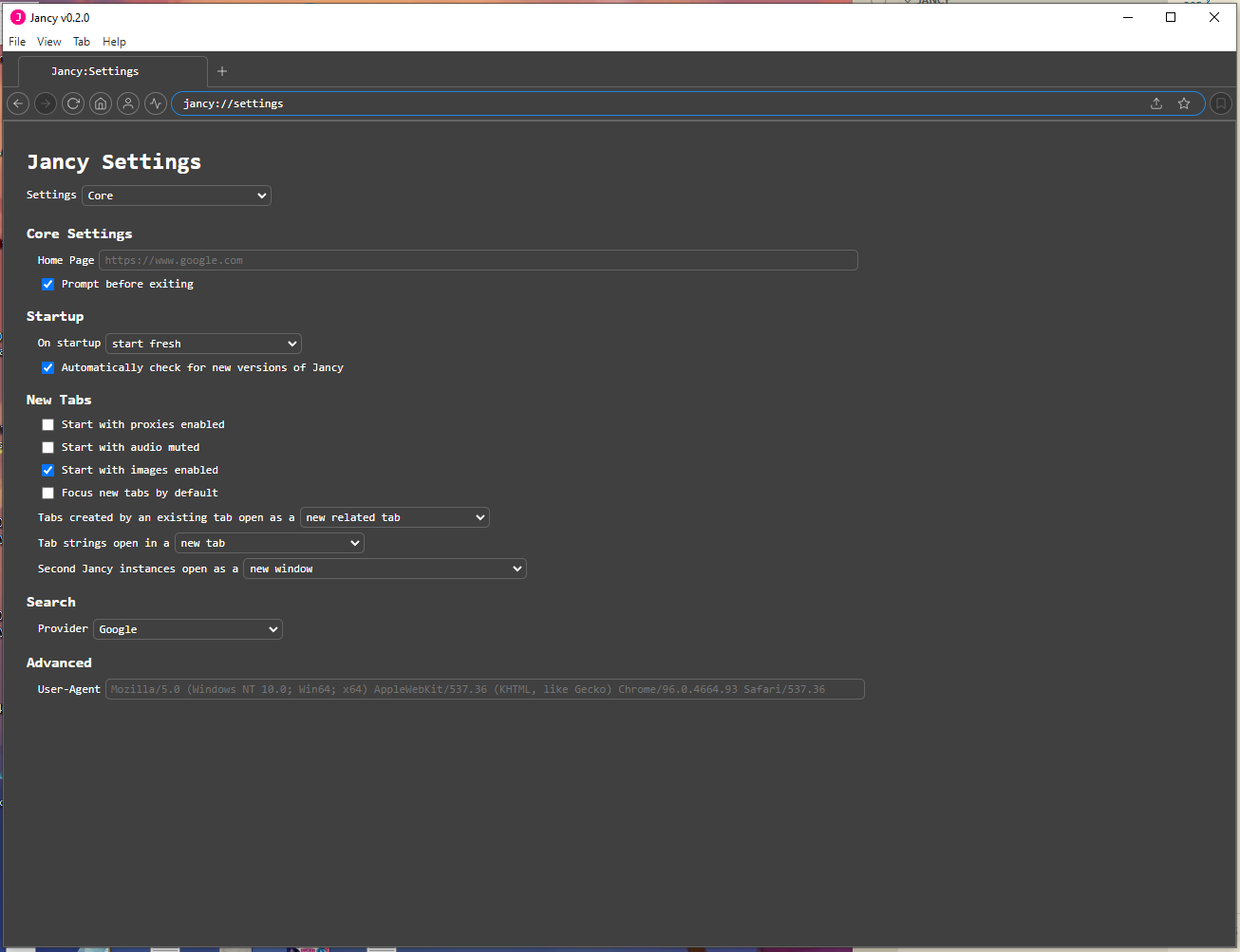Tab Management
Jancy's tab first approach puts the ability to create and duplicate tabs quickly and easily at your finger tips.
You decide...
- if you want tabs to share cookies and proxies or not
- if you want to create a single tab or 30 at a time
- if you want to duplicate a tab once or 10 times
- if you want to create or duplicate tabs with profiles already assigned
- how tabs spawned from an existing web page should be created
Also included is TabView. A vertical pane that lets you see and interact with all your tabs at a glance and gives you the ability to sort tabs based on priority or the order they were created.